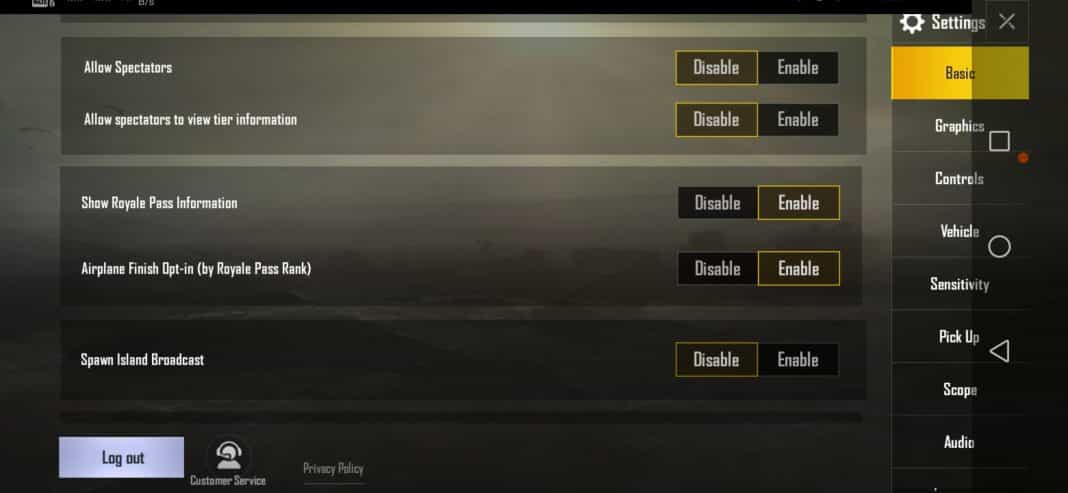It’s of no doubt that the craze of PUBG Mobile has reached to the new height. Right now the game is played by millions of users, and no other game seems to compete with the PUBG Mobile. PUBG Mobile is one of the best Battle Royale game that has been developed for mobile operating systems like Android and iOS. The game is massively popular on both Android’s Google Play Store and the iOS App Store. For those who haven’t yet played the game, let me tell you, it’s a battle royale game in which you need to survive till the very end. However, at the same time, you have to kill and avoid getting killed by other players. The gameplay is addictive, and the visuals take the game to an entirely new level. Another best reason behind the success of PUBG Mobile is that game developers are swift to release new updates. Every three months, the game receives new royale pass along with new missions and rewards.
How To Disable Spectator Mode In PUBG Mobile
One of the exciting addition to that update was the ‘Spectator Mode’. The Spectator mode was one of the much-anticipated features which allow users to observe the gaming tactics live by spectating their friends.
What is Spectator Mode In PUBG Mobile?
The feature allows users to spectate their friend’s, clan crew’s live matches. The feature comes handy when players wait for their friends to enter the lobby. So, its indeed an exciting addition, but lots of players seems to hate the feature. Although there’s no apparent reason behind the hatred, it might be because some player doesn’t want to be spectated. Recently, lots of users have messaged us regarding how to disable the Spectator Mode in PUBG Mobile. So, here we have decided to share a working method that will help you to disable the spectator mode in PUBG Mobile.
How To Disable Spectator Mode In PUBG Mobile?
Well, disabling Spectator Mode in PUBG Mobile is easy and users can do it without modifying any file. The settings to turn off the spectate mode is already there on the Settings, but since the game offers lots of settings, the option to disable the Spectator mode goes unnoticed. So, if you want to disable the Spectator Mode, then here we are going to share a step-by-step tutorial that will help you to turn off the Spectator Mode permanently. So, let’s check out how to turn off spectator mode on PUBG Mobile. Step 1. First of all, open your Android’s App Drawer and tap on ‘PUBG Mobile’ Step 2. Wait until the game loads on your Android smartphone. Step 3. Once loaded, tap on the ‘Settings’ icon. Step 4. Now tap on the ‘Basic’ Tab. Step 5. Now on the Basic tab, scroll down and disable the ‘Allow Spectators ‘ option.
Video
That’s it, you are done! Now no one will spectate your live matches. So, this is how you can disable Spectator mode in PUBG Mobile. If you have any other doubts, let us know in the comment box below.
Δ